Hints for setting up the ProjectServer on an Azure VM
Last modified by Michael Gebhardt on 2020/01/24 10:32
To be able to connect to the VM, you need to configure a public IP and probably also the network rules in the network security group.
- Navigate to the "Ip configuration" of your Network Interface and click on the configured IP config.
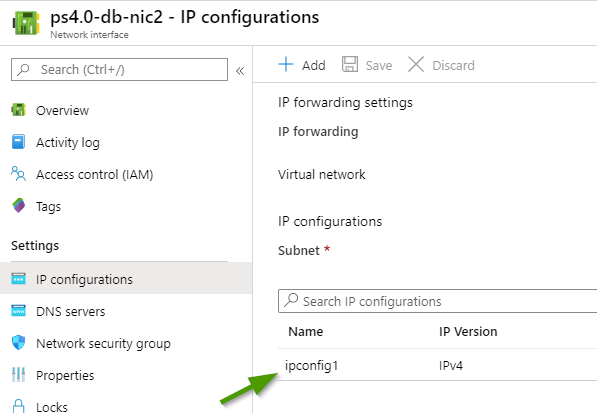
- Enable the public IP and either connect an existing one or create a new one
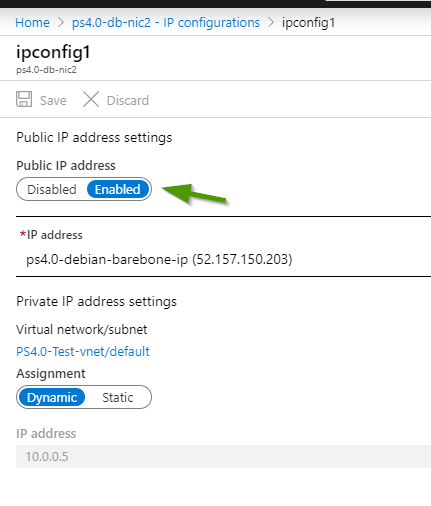
- configure inbound security rules to allow acces via the ports you need (e.g. port 22 for ssh)
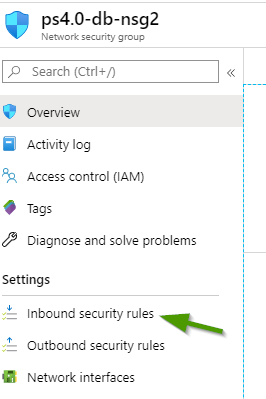
If you installed the ProjectServer and want to access it via the hostname you configured, you might need to enter a forwarding rule into your machines hosts file, in case you don't have a dns zone configured in Azure
- Windows path to hostfile: C:\Windows\System32\drivers\etc
- add the public IP of your Azure VM and the configured ProjectServer hostname to the hosts file