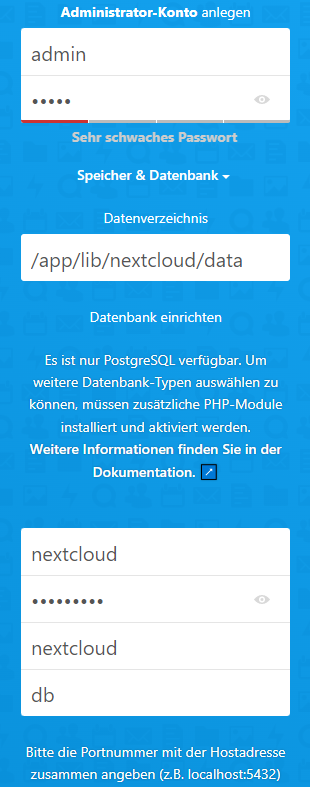Purpose
This software stack provides Nextcloud, an Artifact Repository (ARE) and file hosting and productivity service. Nextcloud application functionally is similar to DropBox.
Properties
| Stack-Description | Nextcloud Artifact Repository (ARE) |
|---|
| Stack-Image | docker.msg.team/ps/docker-stack-are-nextcloud |
|---|
| Stack-Version | 25.0.4 |
|---|
| Stack-Release | 20230321 |
|---|
| Product-Name | Nextcloud |
|---|
| Product-Vendor | Nextcloud GmbH |
|---|
| Product-Contact | https://nextcloud.com/ |
|---|
| Product-Model | Open Source |
|---|
| Product-License | AGPL |
|---|
| Product-Limits | none |
|---|
Topology
The stack consists of three containers:
- are-nextcloud: the Nextcloud application.
- are-nextcloud-postgresql: the Nextcloud PostgreSQL database.
- are-nextcloud-redis: the Nextcloud Redis in-memory data structure store and cache.
Configuration
| Variable Name | Default | Meaning | |
See also the variables which control integration of the stack into the reverse proxy.
For changes to take effect the stack has to be reinstalled.
First Steps
ARE-Nextcloud is pre-configured with the user "admin". The password is also "admin".
Therefore, on first login make sure you go to Settings/Personal info/Security and set a new password!
Next, check Settings/Administration/Overview for any relevant Security & Setup warnings that might impact your installation.
Then, go to Settings/Administration/Basic settings and set up your Email server configuration.
This is important for password reset links and notifications.
By default, Two-factor-authentication is turned off. You may want to turn it on and also tweak other security settings.
To do that go to Settings/Administration/Security.
Go to Administration/Logging and check whether there are any important logs showing.
If you want to connect an external monitoring tool to Nextcloud then copy the URL shown in Administration/System.
Version 22 and higher
In the first-start wizard you have to define the inital user as well as the database credentials.
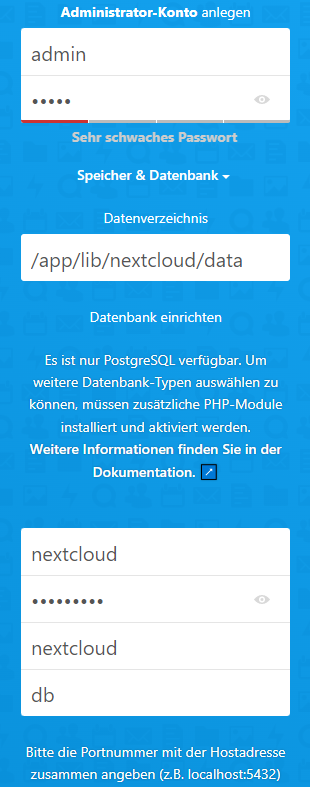
Failed to execute the [velocity] macro. Cause: [The execution of the [velocity] script macro is not allowed. Check the rights of its last author or the parameters if it's rendered from another script.]. Click on this message for details.
org.xwiki.rendering.macro.MacroExecutionException: The execution of the [velocity] script macro is not allowed. Check the rights of its last author or the parameters if it's rendered from another script.
at org.xwiki.rendering.macro.script.AbstractScriptMacro.execute(AbstractScriptMacro.java:178)
at org.xwiki.rendering.macro.script.AbstractScriptMacro.execute(AbstractScriptMacro.java:58)
at org.xwiki.rendering.internal.transformation.macro.MacroTransformation.transform(MacroTransformation.java:297)
at org.xwiki.rendering.internal.transformation.DefaultRenderingContext.transformInContext(DefaultRenderingContext.java:183)
at org.xwiki.rendering.internal.transformation.DefaultTransformationManager.performTransformations(DefaultTransformationManager.java:101)
at org.xwiki.display.internal.DocumentContentDisplayer.display(DocumentContentDisplayer.java:263)
at org.xwiki.display.internal.DocumentContentDisplayer.display(DocumentContentDisplayer.java:133)
at org.xwiki.display.internal.DocumentContentDisplayer.display(DocumentContentDisplayer.java:58)
at org.xwiki.display.internal.DefaultDocumentDisplayer.display(DefaultDocumentDisplayer.java:96)
at org.xwiki.display.internal.DefaultDocumentDisplayer.display(DefaultDocumentDisplayer.java:39)
at org.xwiki.sheet.internal.SheetDocumentDisplayer.display(SheetDocumentDisplayer.java:123)
at org.xwiki.sheet.internal.SheetDocumentDisplayer.display(SheetDocumentDisplayer.java:52)
at org.xwiki.display.internal.ConfiguredDocumentDisplayer.display(ConfiguredDocumentDisplayer.java:68)
at org.xwiki.display.internal.ConfiguredDocumentDisplayer.display(ConfiguredDocumentDisplayer.java:42)
at com.xpn.xwiki.doc.XWikiDocument.display(XWikiDocument.java:1208)
at com.xpn.xwiki.doc.XWikiDocument.getRenderedContent(XWikiDocument.java:1349)
at com.xpn.xwiki.doc.XWikiDocument.displayDocument(XWikiDocument.java:1298)
at com.xpn.xwiki.doc.XWikiDocument.displayDocument(XWikiDocument.java:1265)
at com.xpn.xwiki.api.Document.displayDocument(Document.java:774)
at jdk.internal.reflect.GeneratedMethodAccessor557.invoke(Unknown Source)
at java.base/jdk.internal.reflect.DelegatingMethodAccessorImpl.invoke(DelegatingMethodAccessorImpl.java:43)
at java.base/java.lang.reflect.Method.invoke(Method.java:566)
at org.apache.velocity.util.introspection.UberspectImpl$VelMethodImpl.doInvoke(UberspectImpl.java:395)
at org.apache.velocity.util.introspection.UberspectImpl$VelMethodImpl.invoke(UberspectImpl.java:384)
at org.apache.velocity.runtime.parser.node.ASTMethod.execute(ASTMethod.java:173)
at org.apache.velocity.runtime.parser.node.ASTReference.execute(ASTReference.java:280)
at org.apache.velocity.runtime.parser.node.ASTReference.value(ASTReference.java:567)
at org.apache.velocity.runtime.parser.node.ASTExpression.value(ASTExpression.java:71)
at org.apache.velocity.runtime.parser.node.ASTSetDirective.render(ASTSetDirective.java:142)
at org.apache.velocity.runtime.parser.node.ASTBlock.render(ASTBlock.java:72)
at org.apache.velocity.runtime.parser.node.SimpleNode.render(SimpleNode.java:342)
at org.apache.velocity.runtime.parser.node.ASTIfStatement.render(ASTIfStatement.java:106)
at org.apache.velocity.runtime.parser.node.ASTBlock.render(ASTBlock.java:72)
at org.xwiki.velocity.introspection.TryCatchDirective.render(TryCatchDirective.java:87)
at org.apache.velocity.runtime.parser.node.ASTDirective.render(ASTDirective.java:207)
at org.apache.velocity.runtime.parser.node.SimpleNode.render(SimpleNode.java:342)
at org.xwiki.velocity.internal.DefaultVelocityEngine.evaluateInternal(DefaultVelocityEngine.java:259)
at org.xwiki.velocity.internal.DefaultVelocityEngine.evaluate(DefaultVelocityEngine.java:222)
at com.xpn.xwiki.render.DefaultVelocityManager.evaluate(DefaultVelocityManager.java:358)
at com.xpn.xwiki.internal.template.InternalTemplateManager.evaluateContent(InternalTemplateManager.java:884)
at com.xpn.xwiki.internal.template.InternalTemplateManager.render(InternalTemplateManager.java:755)
at com.xpn.xwiki.internal.template.InternalTemplateManager.lambda$renderFromSkin$0(InternalTemplateManager.java:730)
at com.xpn.xwiki.internal.security.authorization.DefaultAuthorExecutor.call(DefaultAuthorExecutor.java:98)
at com.xpn.xwiki.internal.template.InternalTemplateManager.renderFromSkin(InternalTemplateManager.java:729)
at com.xpn.xwiki.internal.template.InternalTemplateManager.renderFromSkin(InternalTemplateManager.java:708)
at com.xpn.xwiki.internal.template.InternalTemplateManager.render(InternalTemplateManager.java:694)
at com.xpn.xwiki.internal.template.DefaultTemplateManager.render(DefaultTemplateManager.java:78)
at com.xpn.xwiki.XWiki.evaluateTemplate(XWiki.java:2381)
at com.xpn.xwiki.XWiki.parseTemplate(XWiki.java:2359)
at com.xpn.xwiki.api.XWiki.parseTemplate(XWiki.java:992)
at jdk.internal.reflect.GeneratedMethodAccessor303.invoke(Unknown Source)
at java.base/jdk.internal.reflect.DelegatingMethodAccessorImpl.invoke(DelegatingMethodAccessorImpl.java:43)
at java.base/java.lang.reflect.Method.invoke(Method.java:566)
at org.apache.velocity.util.introspection.UberspectImpl$VelMethodImpl.doInvoke(UberspectImpl.java:395)
at org.apache.velocity.util.introspection.UberspectImpl$VelMethodImpl.invoke(UberspectImpl.java:384)
at org.apache.velocity.runtime.parser.node.ASTMethod.execute(ASTMethod.java:173)
at org.apache.velocity.runtime.parser.node.ASTReference.execute(ASTReference.java:280)
at org.apache.velocity.runtime.parser.node.ASTReference.render(ASTReference.java:369)
at org.apache.velocity.runtime.parser.node.ASTBlock.render(ASTBlock.java:72)
at org.apache.velocity.runtime.directive.VelocimacroProxy.render(VelocimacroProxy.java:216)
at org.apache.velocity.runtime.directive.RuntimeMacro.render(RuntimeMacro.java:311)
at org.apache.velocity.runtime.directive.RuntimeMacro.render(RuntimeMacro.java:230)
at org.apache.velocity.runtime.parser.node.ASTDirective.render(ASTDirective.java:207)
at org.apache.velocity.runtime.parser.node.SimpleNode.render(SimpleNode.java:342)
at org.xwiki.velocity.internal.DefaultVelocityEngine.evaluateInternal(DefaultVelocityEngine.java:259)
at org.xwiki.velocity.internal.DefaultVelocityEngine.evaluate(DefaultVelocityEngine.java:222)
at com.xpn.xwiki.render.DefaultVelocityManager.evaluate(DefaultVelocityManager.java:358)
at com.xpn.xwiki.internal.template.InternalTemplateManager.evaluateContent(InternalTemplateManager.java:884)
at com.xpn.xwiki.internal.template.InternalTemplateManager.render(InternalTemplateManager.java:755)
at com.xpn.xwiki.internal.template.InternalTemplateManager.lambda$renderFromSkin$0(InternalTemplateManager.java:730)
at com.xpn.xwiki.internal.security.authorization.DefaultAuthorExecutor.call(DefaultAuthorExecutor.java:98)
at com.xpn.xwiki.internal.template.InternalTemplateManager.renderFromSkin(InternalTemplateManager.java:729)
at com.xpn.xwiki.internal.template.InternalTemplateManager.renderFromSkin(InternalTemplateManager.java:708)
at com.xpn.xwiki.internal.template.InternalTemplateManager.render(InternalTemplateManager.java:694)
at com.xpn.xwiki.internal.template.DefaultTemplateManager.render(DefaultTemplateManager.java:78)
at com.xpn.xwiki.XWiki.evaluateTemplate(XWiki.java:2381)
at com.xpn.xwiki.XWiki.parseTemplate(XWiki.java:2359)
at com.xpn.xwiki.api.XWiki.parseTemplate(XWiki.java:992)
at jdk.internal.reflect.GeneratedMethodAccessor303.invoke(Unknown Source)
at java.base/jdk.internal.reflect.DelegatingMethodAccessorImpl.invoke(DelegatingMethodAccessorImpl.java:43)
at java.base/java.lang.reflect.Method.invoke(Method.java:566)
at org.apache.velocity.util.introspection.UberspectImpl$VelMethodImpl.doInvoke(UberspectImpl.java:395)
at org.apache.velocity.util.introspection.UberspectImpl$VelMethodImpl.invoke(UberspectImpl.java:384)
at org.apache.velocity.runtime.parser.node.ASTMethod.execute(ASTMethod.java:173)
at org.apache.velocity.runtime.parser.node.ASTReference.execute(ASTReference.java:280)
at org.apache.velocity.runtime.parser.node.ASTReference.render(ASTReference.java:369)
at org.apache.velocity.runtime.parser.node.ASTBlock.render(ASTBlock.java:72)
at org.apache.velocity.runtime.directive.VelocimacroProxy.render(VelocimacroProxy.java:216)
at org.apache.velocity.runtime.directive.RuntimeMacro.render(RuntimeMacro.java:311)
at org.apache.velocity.runtime.directive.RuntimeMacro.render(RuntimeMacro.java:230)
at org.apache.velocity.runtime.parser.node.ASTDirective.render(ASTDirective.java:207)
at org.apache.velocity.runtime.parser.node.ASTBlock.render(ASTBlock.java:72)
at org.apache.velocity.runtime.parser.node.ASTIfStatement.render(ASTIfStatement.java:87)
at org.apache.velocity.runtime.parser.node.ASTBlock.render(ASTBlock.java:72)
at org.apache.velocity.runtime.parser.node.SimpleNode.render(SimpleNode.java:342)
at org.apache.velocity.runtime.parser.node.ASTIfStatement.render(ASTIfStatement.java:106)
at org.apache.velocity.runtime.parser.node.SimpleNode.render(SimpleNode.java:342)
at org.xwiki.velocity.internal.DefaultVelocityEngine.evaluateInternal(DefaultVelocityEngine.java:259)
at org.xwiki.velocity.internal.DefaultVelocityEngine.evaluate(DefaultVelocityEngine.java:222)
at com.xpn.xwiki.render.DefaultVelocityManager.evaluate(DefaultVelocityManager.java:358)
at com.xpn.xwiki.internal.template.InternalTemplateManager.evaluateContent(InternalTemplateManager.java:884)
at com.xpn.xwiki.internal.template.InternalTemplateManager.render(InternalTemplateManager.java:755)
at com.xpn.xwiki.internal.template.InternalTemplateManager.lambda$renderFromSkin$0(InternalTemplateManager.java:730)
at com.xpn.xwiki.internal.security.authorization.DefaultAuthorExecutor.call(DefaultAuthorExecutor.java:98)
at com.xpn.xwiki.internal.template.InternalTemplateManager.renderFromSkin(InternalTemplateManager.java:729)
at com.xpn.xwiki.internal.template.InternalTemplateManager.renderFromSkin(InternalTemplateManager.java:708)
at com.xpn.xwiki.internal.template.InternalTemplateManager.render(InternalTemplateManager.java:694)
at com.xpn.xwiki.internal.template.DefaultTemplateManager.render(DefaultTemplateManager.java:78)
at com.xpn.xwiki.XWiki.evaluateTemplate(XWiki.java:2381)
at com.xpn.xwiki.web.Utils.parseTemplate(Utils.java:179)
at com.xpn.xwiki.web.XWikiAction.execute(XWikiAction.java:513)
at com.xpn.xwiki.web.XWikiAction.execute(XWikiAction.java:215)
at org.apache.struts.action.RequestProcessor.processActionPerform(RequestProcessor.java:425)
at org.apache.struts.action.RequestProcessor.process(RequestProcessor.java:228)
at org.apache.struts.action.ActionServlet.process(ActionServlet.java:1913)
at org.apache.struts.action.ActionServlet.doGet(ActionServlet.java:449)
at javax.servlet.http.HttpServlet.service(HttpServlet.java:634)
at javax.servlet.http.HttpServlet.service(HttpServlet.java:741)
at org.apache.catalina.core.ApplicationFilterChain.internalDoFilter(ApplicationFilterChain.java:231)
at org.apache.catalina.core.ApplicationFilterChain.doFilter(ApplicationFilterChain.java:166)
at com.xpn.xwiki.web.ActionFilter.doFilter(ActionFilter.java:112)
at org.apache.catalina.core.ApplicationFilterChain.internalDoFilter(ApplicationFilterChain.java:193)
at org.apache.catalina.core.ApplicationFilterChain.doFilter(ApplicationFilterChain.java:166)
at org.xwiki.wysiwyg.filter.ConversionFilter.doFilter(ConversionFilter.java:109)
at org.apache.catalina.core.ApplicationFilterChain.internalDoFilter(ApplicationFilterChain.java:193)
at org.apache.catalina.core.ApplicationFilterChain.doFilter(ApplicationFilterChain.java:166)
at org.apache.tomcat.websocket.server.WsFilter.doFilter(WsFilter.java:53)
at org.apache.catalina.core.ApplicationFilterChain.internalDoFilter(ApplicationFilterChain.java:193)
at org.apache.catalina.core.ApplicationFilterChain.doFilter(ApplicationFilterChain.java:166)
at org.xwiki.container.servlet.filters.internal.SavedRequestRestorerFilter.doFilter(SavedRequestRestorerFilter.java:208)
at org.apache.catalina.core.ApplicationFilterChain.internalDoFilter(ApplicationFilterChain.java:193)
at org.apache.catalina.core.ApplicationFilterChain.doFilter(ApplicationFilterChain.java:166)
at org.xwiki.container.servlet.filters.internal.SetCharacterEncodingFilter.doFilter(SetCharacterEncodingFilter.java:111)
at org.apache.catalina.core.ApplicationFilterChain.internalDoFilter(ApplicationFilterChain.java:193)
at org.apache.catalina.core.ApplicationFilterChain.doFilter(ApplicationFilterChain.java:166)
at org.apache.catalina.core.ApplicationDispatcher.invoke(ApplicationDispatcher.java:712)
at org.apache.catalina.core.ApplicationDispatcher.processRequest(ApplicationDispatcher.java:459)
at org.apache.catalina.core.ApplicationDispatcher.doForward(ApplicationDispatcher.java:384)
at org.apache.catalina.core.ApplicationDispatcher.forward(ApplicationDispatcher.java:312)
at com.xpn.xwiki.web.XWikiAction.redirectSpaceURLs(XWikiAction.java:993)
at com.xpn.xwiki.web.XWikiAction.execute(XWikiAction.java:362)
at com.xpn.xwiki.web.XWikiAction.execute(XWikiAction.java:215)
at org.apache.struts.action.RequestProcessor.processActionPerform(RequestProcessor.java:425)
at org.apache.struts.action.RequestProcessor.process(RequestProcessor.java:228)
at org.apache.struts.action.ActionServlet.process(ActionServlet.java:1913)
at org.apache.struts.action.ActionServlet.doGet(ActionServlet.java:449)
at javax.servlet.http.HttpServlet.service(HttpServlet.java:634)
at javax.servlet.http.HttpServlet.service(HttpServlet.java:741)
at org.apache.catalina.core.ApplicationFilterChain.internalDoFilter(ApplicationFilterChain.java:231)
at org.apache.catalina.core.ApplicationFilterChain.doFilter(ApplicationFilterChain.java:166)
at com.xpn.xwiki.web.ActionFilter.doFilter(ActionFilter.java:112)
at org.apache.catalina.core.ApplicationFilterChain.internalDoFilter(ApplicationFilterChain.java:193)
at org.apache.catalina.core.ApplicationFilterChain.doFilter(ApplicationFilterChain.java:166)
at org.xwiki.wysiwyg.filter.ConversionFilter.doFilter(ConversionFilter.java:109)
at org.apache.catalina.core.ApplicationFilterChain.internalDoFilter(ApplicationFilterChain.java:193)
at org.apache.catalina.core.ApplicationFilterChain.doFilter(ApplicationFilterChain.java:166)
at org.apache.tomcat.websocket.server.WsFilter.doFilter(WsFilter.java:53)
at org.apache.catalina.core.ApplicationFilterChain.internalDoFilter(ApplicationFilterChain.java:193)
at org.apache.catalina.core.ApplicationFilterChain.doFilter(ApplicationFilterChain.java:166)
at org.xwiki.container.servlet.filters.internal.SetHTTPHeaderFilter.doFilter(SetHTTPHeaderFilter.java:63)
at org.apache.catalina.core.ApplicationFilterChain.internalDoFilter(ApplicationFilterChain.java:193)
at org.apache.catalina.core.ApplicationFilterChain.doFilter(ApplicationFilterChain.java:166)
at org.xwiki.container.servlet.filters.internal.SavedRequestRestorerFilter.doFilter(SavedRequestRestorerFilter.java:208)
at org.apache.catalina.core.ApplicationFilterChain.internalDoFilter(ApplicationFilterChain.java:193)
at org.apache.catalina.core.ApplicationFilterChain.doFilter(ApplicationFilterChain.java:166)
at org.xwiki.container.servlet.filters.internal.SetCharacterEncodingFilter.doFilter(SetCharacterEncodingFilter.java:111)
at org.apache.catalina.core.ApplicationFilterChain.internalDoFilter(ApplicationFilterChain.java:193)
at org.apache.catalina.core.ApplicationFilterChain.doFilter(ApplicationFilterChain.java:166)
at org.xwiki.resource.servlet.RoutingFilter.doFilter(RoutingFilter.java:132)
at org.apache.catalina.core.ApplicationFilterChain.internalDoFilter(ApplicationFilterChain.java:193)
at org.apache.catalina.core.ApplicationFilterChain.doFilter(ApplicationFilterChain.java:166)
at org.apache.catalina.core.StandardWrapperValve.invoke(StandardWrapperValve.java:202)
at org.apache.catalina.core.StandardContextValve.invoke(StandardContextValve.java:96)
at org.apache.catalina.authenticator.AuthenticatorBase.invoke(AuthenticatorBase.java:490)
at org.apache.catalina.core.StandardHostValve.invoke(StandardHostValve.java:139)
at org.apache.catalina.valves.ErrorReportValve.invoke(ErrorReportValve.java:92)
at org.apache.catalina.valves.AbstractAccessLogValve.invoke(AbstractAccessLogValve.java:678)
at org.apache.catalina.core.StandardEngineValve.invoke(StandardEngineValve.java:74)
at org.apache.catalina.connector.CoyoteAdapter.service(CoyoteAdapter.java:343)
at org.apache.coyote.http11.Http11Processor.service(Http11Processor.java:408)
at org.apache.coyote.AbstractProcessorLight.process(AbstractProcessorLight.java:66)
at org.apache.coyote.AbstractProtocol$ConnectionHandler.process(AbstractProtocol.java:853)
at org.apache.tomcat.util.net.NioEndpoint$SocketProcessor.doRun(NioEndpoint.java:1587)
at org.apache.tomcat.util.net.SocketProcessorBase.run(SocketProcessorBase.java:49)
at java.base/java.util.concurrent.ThreadPoolExecutor.runWorker(ThreadPoolExecutor.java:1128)
at java.base/java.util.concurrent.ThreadPoolExecutor$Worker.run(ThreadPoolExecutor.java:628)
at org.apache.tomcat.util.threads.TaskThread$WrappingRunnable.run(TaskThread.java:61)
at java.base/java.lang.Thread.run(Thread.java:834)