COM-Mosquitto
Purpose
This software stack provides the Communication System (COM) service Mosquitto, an MQTT based message broker.
Properties
| Stack-Description | Mosquitto MQTT Communication System (COM) |
|---|---|
| Stack-Image | docker.msg.team/ps/docker-stack-com-mosquitto |
| Stack-Version | 2.0.4 |
| Stack-Release | 20201223 |
| Product-Name | Mosquitto |
| Product-Vendor | Roger Light |
| Product-Contact | http://mosquitto.org/ |
| Product-Model | Open Source |
| Product-License | EPL |
| Product-Limits | none |
| Implementation Base | Vue, Javascript |
| Execution Base | JS Engine, Browser |
| Initial Start Time | 00:00:10 |
| Documentation | https://mosquitto.org/documentation/ |
Topology
The stack consists of 1 container:
- com-mosquitto: the application is running on Port 8888
Configuration
| Variable Name | Default | Meaning | |
| CFG_ADMIN_USERNAME | admin | ||
| CFG_ADMIN_PASSWORD | admin | ||
| CFG_CUSTOM_USERNAME | example | ||
| CFG_CUSTOM_PASSWORD | example |
See also the variables which control integration of the stack into the reverse proxy.
For changes to take effect the stack has to be reinstalled.
First Steps
First of all your VM must support SSL/HTTPS to use Mosquitto. Please check here how to config your VM.
When your install of “Mosquitto MQTT”was successfull, you will get this Startpage, after click on your tile in your server browser window.

Please press "Create Client"
Now you get a new dialog – Connection Settings
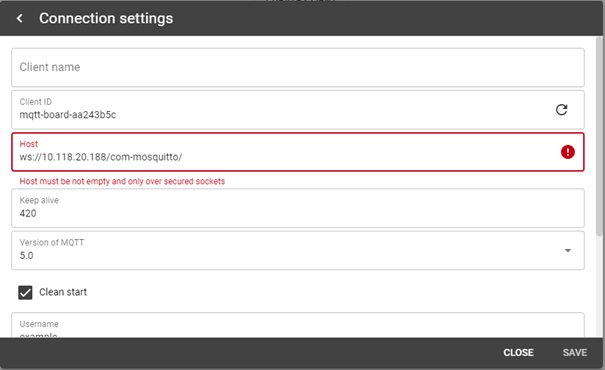
Please enter a client name.
When your client support SSL/HTTPS you dont get this red allert.
Press "Save"
For further information how to use Mosquitto please check the documentation.
Administration Commands
| Command | Arguments | Function | |
| docker-stack exec com-mosquitto sub | submit a message | ||
| docker-stack exec com-mosquitto pub | publish a message | ||
| docker-stack exec com-mosquitto rr | request/response a message at the same time | ||
| docker-stack exec com-mosquitto passwd | Username/opt. Passwd | Enter an username (optional a passwd). If you dont enter a passwd you will get a dialog and then you have to enter a passwd |
This command can be used to add additional users to node-red. If the password is missing it is asked interactively. Use "-" to delete the user.
Related Documents