DBS-MariaDB
Purpose
This stack provides MariaDB and phpMyAdmin. MariaDB is a comprehensive RDBMS. phpMyAdmin acts as a convenient Web user interface.
Properties
| Stack-Description | MariaDB Database System (DBS) |
|---|---|
| Stack-Image | docker.msg.team/ps/docker-stack-dbs-mariadb |
| Stack-Version | 10.11.2 |
| Stack-Release | 20230322 |
| Product-Name | MariaDB & phpMyAdmin |
| Product-Vendor | MariaDB & phpMyAdmin |
| Product-Contact | https://www.mariadb.org/ |
| Product-Model | Open Source |
| Product-License | GPL |
| Product-Limits | none |
| Implementation Base | C/C++/Perl |
| Execution Base | Operating system - OS |
| Initial Start Time | 00:00:25 |
| Documentation | https://mariadb.org/documentation/ |
Topology
The stack consists of two containers:
- dbs-mariadb-fe: Frontend
- dbs-mariadb-be: Backend
Configuration
| Variable Name | Default | Meaning |
See also the variables which control integration of the stack into the reverse proxy.
For changes to take effect the stack has to be reinstalled.
First Steps
The first click on your mariaDB serverpane open the following dialog.
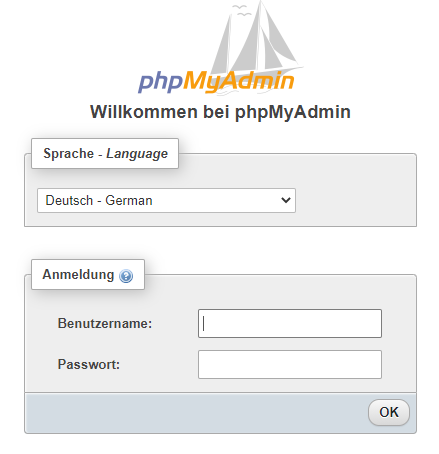
Choose your language. Username: root PW: mariadb
Now you are at the startpane for the configuration. The headline show your position. You can navigate with headline too.
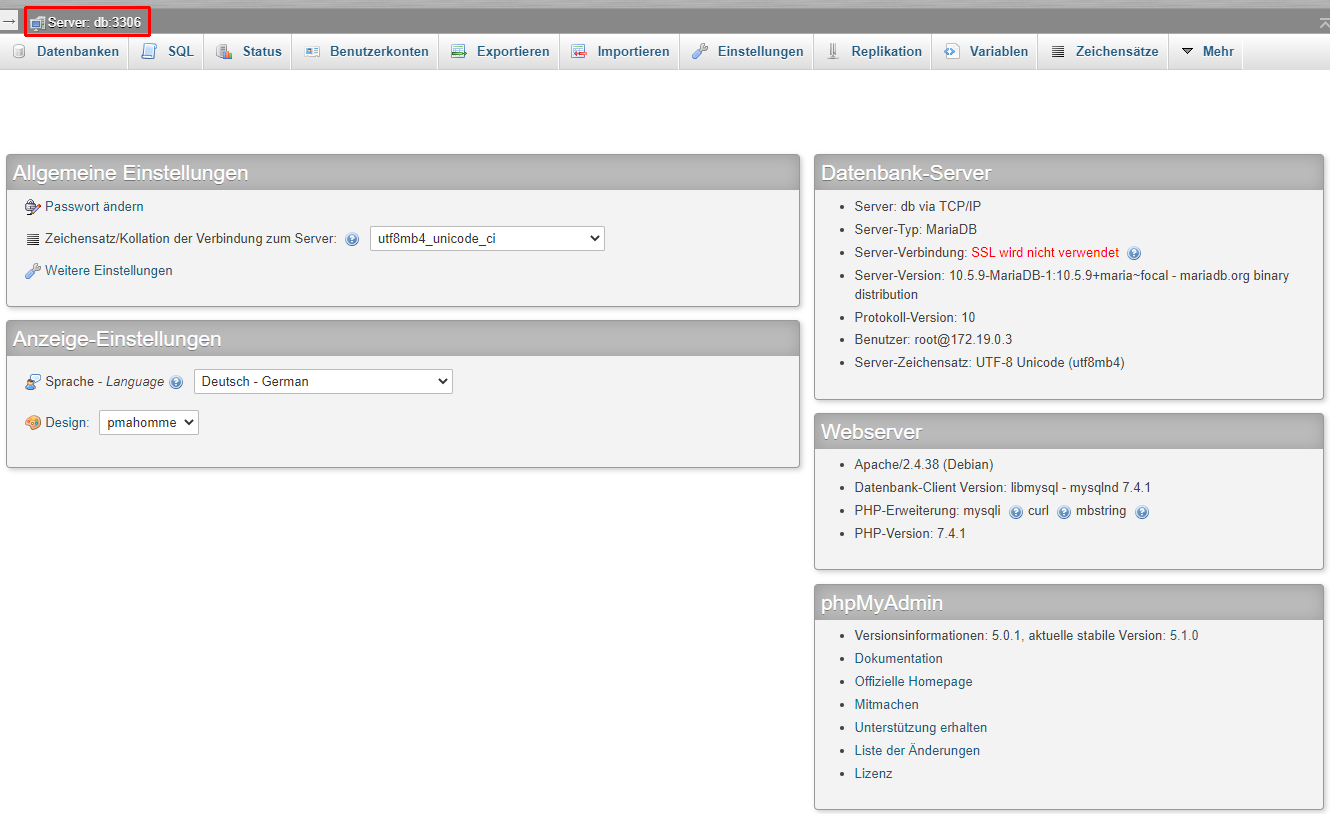
Click on the "Datenbank=Database" Tab 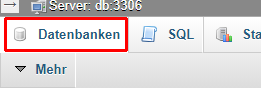 - to create your first DB.
- to create your first DB.
Enter the name of your database, choose the character set for your database and press "Create"
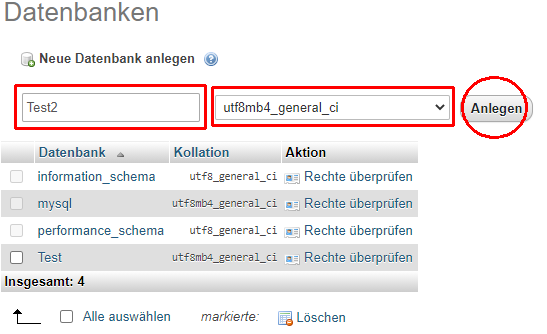
Now you get a new tab "Struktur" - your new databse is empty - you have to create a table
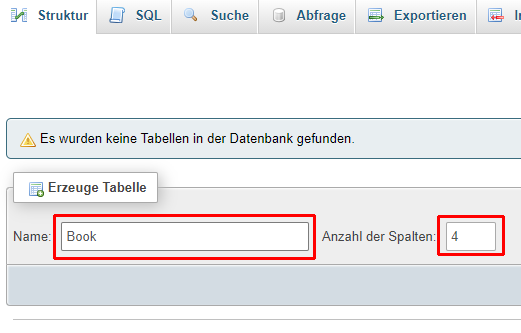
Enter a name for your first table "Book" and enter an amount of columns "4" and then press 
Now you are on a new pane "Show" and you have to define your table and to fill your database.
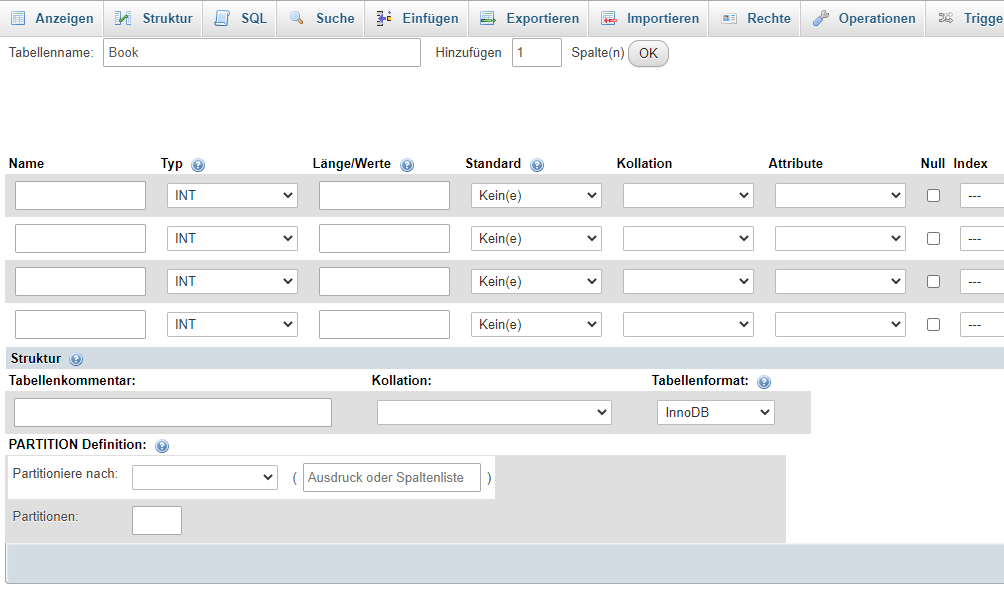
For further informations please check the knowledge base of https://mariadb.com/kb/en/
Related Documents