DBS-MongoDB
Purpose
This stack provides MongoDB and NoSQLClient/MongoClient. MongoDB is a comprehensive NoSQL Document Database. NoSQLClient/MongoClient acts as a convenient Web user interface.
Properties
| Stack-Description | MongoDB Database System (DBS) |
|---|---|
| Stack-Image | docker.msg.team/ps/docker-stack-dbs-mongodb |
| Stack-Version | 4.4.7 |
| Stack-Release | 20210724 |
| Product-Name | MongoDB & NoSQLClient/MongoClient |
| Product-Vendor | MongoDB, Inc. & FIXME |
| Product-Contact | https://www.mongodb.org/ |
| Product-Model | Open Source |
| Product-License | SSPL & AGPL |
| Product-Limits | none |
| Implementation Base | C++, GO, Javascript, Python |
| Execution Base | Operating system - OS, Webserver |
| Initial Start Time | 00:00:45 |
| Documentation | https://docs.mongodb.com/guides/ |
Topology
The stack consists of 2 containers:
- dbs-mongodb-fe: Frontend
- dbs-mongodb-be: Backend
Configuration
| Variable Name | Default | Meaning | |
| CFG_STACKNAME_VARNAME |
See also the variables which control integration of the stack into the reverse proxy.
For changes to take effect the stack has to be reinstalled.
First Steps
After installing MongoDB on your server, please click on the MongoDB-pane in the webview of your server. Now you get a dialog with some news about Mongoclient and MongoDB.
Close the dialog then you will see the MongoDB client window.
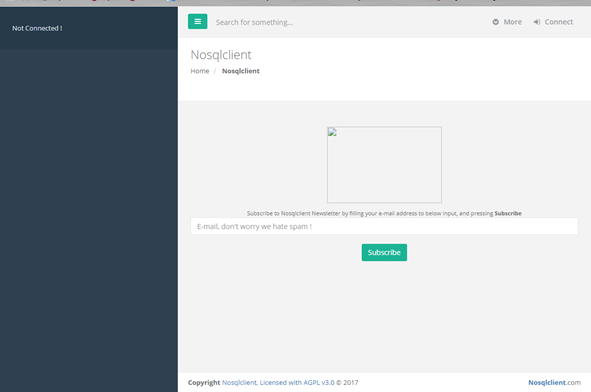
You can see in the dark blue area in left upper corner “Not connected!” – so the first thing to do is to connect to the database.
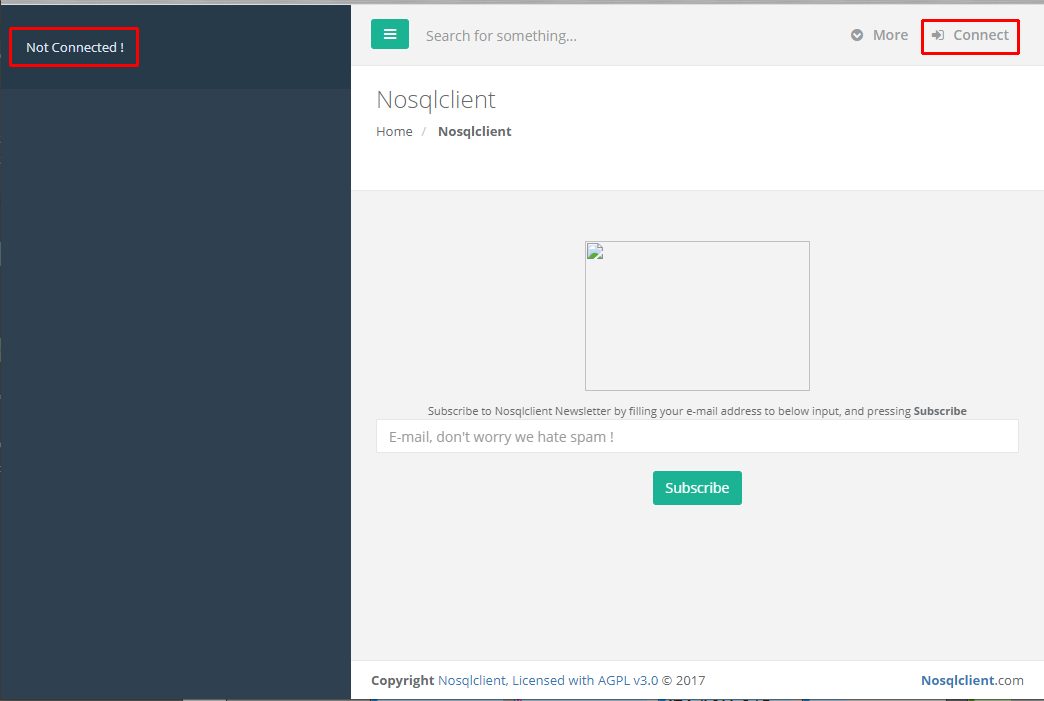
Please press “Connect” in the grey area on the right upper corner of our window.
Now you get the “Connection” dialog – there is a preconfigured database which you can use. If you want to use this db mark/click the db, the background will change to a darker grey, then press the green button “Connect Now” or if you want to create a new database - press “ Create New”.
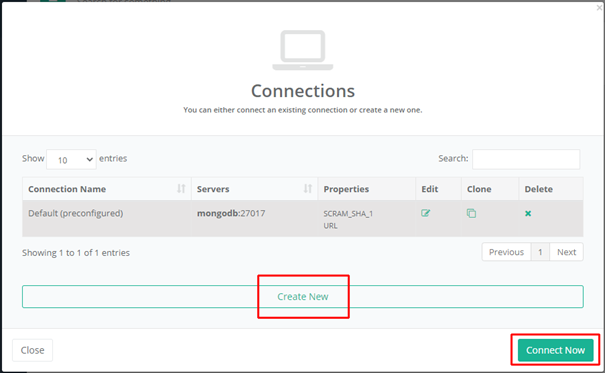
For further informations how to use MongoDB please check https://docs.mongodb.com/guides/
Related Documents